
Lyft can be your alternative to those Uber and Zipcar apps but what if you don’t want to continue with it. Can you delete it? Yes, you can easily delete your Lyft account on your own. If you don’t know how to delete Lyft account, make sure you don’t skip this article. We will guide you through the complete process and few other important details about the Lyft account.
How to Delete Lyft Account
Lyft has basically the same retention policy. Sometimes you won’t be able to delete your account, such as if there is an issue with your account related to trust, safety, or fraud, the company website says this. This applies to situations such as open insurance or legal claims. Lyft says in its privacy policy, that “when we retain such data, we do so in ways designed to prevent its uses for other purposes.”
Note: You cannot reinstate your Lyft account once deactivated, so make sure you want to delete it before you proceed.
1. First, open the Lyft app on your phone and once you are in, click on the menu in the upper-left corner of the Lyft app.
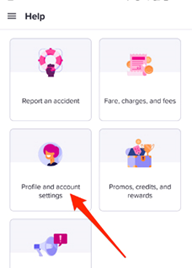
2. Click on Help Section and click on the Profile and account. Under Profile and account, click “Delete Account.” Now continue the process by clicking on the Go to account deletion.
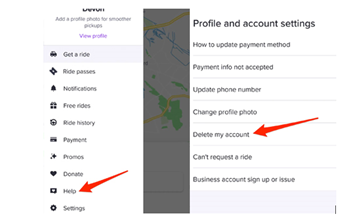
3. It will ask you to enter the phone number associated with your Lyft account. Enter the number and click next.
4. Under “Delete Account, click Start. Doing so will open a new window, now you’ll be asked to enter the reason why you’re leaving Lyft, or just click Next. Hit Delete in the text field to confirm and then click Delete Account.
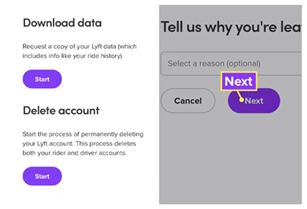
How to Delete Uber Account
Whether you want to delete your Uber or Lyft account, both have webpages with a list of instructions about how to delete your account. Here’s what steps you should perform:
1. Open the Uber app on your phone and log in to your account, if you are not already logged in. Tap on the menu icon on the top left. Now select “Settings” and then “Privacy Settings.”
2. Scroll down to the bottom under privacy settings; you’ll see “Delete Account” in the red text. Tap that, and then verify your password.
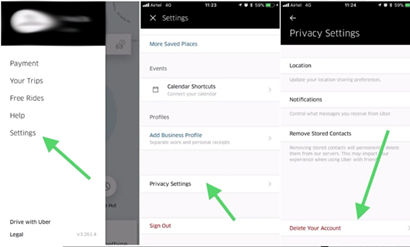
3. Now this point, Uber will make a final appeal to get you to stay, displaying stats like your rider rating and the number of cities where you used Uber. You can ignore them if you are stick to your decision.
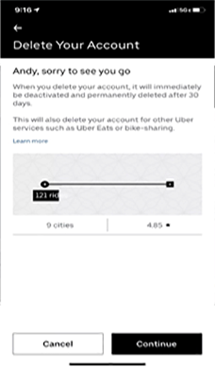
4. Hit the “Continue” button and it will immediately be deactivated. Uber says it will retain your information for 30 days before deleting it permanently. If you change your mind, you can restore your account by downloading the app again.
How to Delete Lyft Payment Method
You can add or update payment methods for your personal and business Lyft accounts in the “Payments” tab of the app. But what if you want to delete Lyft payment method? Here what you can do in this situation;
If you are sure to remove a payment method from your Lyft payment option, go to the “Payment” screen under the main menu and tap “Specific app” to remove it.
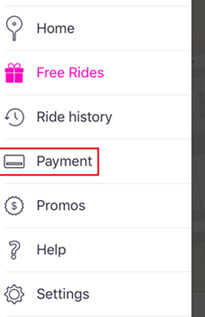
Note: You can’t delete a default payment method unless you add a new one.
Note: You can even add or change your payment method before requesting a ride. You just need to tap the payment method below the ride types, after you confirm your drop-off location.
Frequently Asked Question
How to Delete Lyft Ride History
You can easily delete your Lyft ride history. To delete your ride history from your Lyft app;
- Open the app on your phone and go to the menu.
- Select Ride history. Here you can see the list of your rides. Select the ride you wish to delete.
- After the ride information, tap “Delete Ride” and hit “Delete.” Now your ride history will be deleted.
- Repeat the process until you end up deleting your ride history process.
How long does it take to delete lyft account?
Once you delete the Lyft from your end, the Lyft support team will review the complete profile to delete it. It will take approx. 45 days, within 45 days they will respond to you. In case they will need more time or extent the deletion process, they will inform you. In some cases, we will be unable to delete your account. This may apply if there is an issue with your account related to trust, safety, or fraud.
How to log someone out of your lyft account
If you are in such a situation, you should immediately contact Lyft customer service. To do so, you can either email support@lyft.com or call 855-865-9553 and have them follow it for you. Whether it is driver or riders; both seen as general users of the app. Follow the same delete process and your account should be deactivated.




