
If you no longer use your EA account, then deleting your EA account can be the best option for you. But remember deleting an EA account isn’t easy as you think. This cannot be hassle-free activity. As there is no option to delete your EA Origin account on the website, you have to reach out to EA customer support to request for closing your account. You can delete your Origin (EA) account in two ways, either by chatting with an EA support agent or by calling EA customer support. Here you can learn how to delete the EA account.
There might be multiple options you’ll need to apply to delete your EA account. Make sure you read the listed method clearly too successfully deleted your EA account.
Contact EA Support via Account
1. In the very first you will send a closure request to EA support. To do so, visit https://origin.com/ind/en-us/ on your web browser. Sign in to your account, if you are not already logged in.
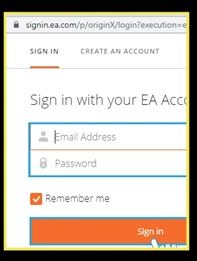
2. Now, locate the Contact Us Page at https://help.ea.com/nz/contact-us/new/. Tap on the Origin picture.

3. You will be asked to choose a platform, PC, or Mac. Now choose to “Manage my account”. Under manage my account, you can find the option that says “Delete Account.”

4. Doing so will be asked you to Select the Contact option button. Here’ you’ll need to type in REQUEST FOR ACCOUNT DELETION in the subject field and tap on Request live chat.

5. Make sure to explain briefly that you want to close your account and the agent will help you to complete your request.
Contact EA Support via Call
If the above method is not working, you should call EA support. To request to close your account by calling EA help at +800373473. Make sure that the customer support representative will be available from 8:00 AM to 11:00 PM UTC, from Monday to Saturday.
How to Delete EA Account on Xbox
If you want to delete your EA account on Xbox, you also cannot do it. You’ll need to again contact customer support to do so, especially if you have a PS account. You can use the above-mentioned way to contact EA help.
How to Unlink EA Account from PS4
To unlink your EA account from PS4 you need to follow the below steps. However, the best thing to do is to speak with customer support on call or chat support advisers who will be able to advise you further as to the issue.
You can contact live chat support at https://help.ea.com/contact-us/ on your web browser. To speak with the chat adviser, tap on your product Origin. Now you will select PC and then Manage My Account. Select live chat support. Explain your issue and they will help you to resolve your issue as soon as earlier.
How long does it take to delete an EA account?
Once you send your request to EA support, now it depends totally on the support team. However, as per our analysis, we did not find any valuable answers in how much time your account will delete. However, make sure you send them an account closure request, after that you should wait. If it’s not done, you can try another method to contact them or you can drop a mail at dpo@ea.com.




