
Voice mail is like mythology which is not so popular in today’s scenario. And if you have a lot of voice mail on your device and need not that voice mail because you like more texting than voicemail, no issue, you can easily delete voicemails. In this article, you will learn how to delete voicemail whether it is stored on your android, iPhone, Mac, or Computer. removing a voicemail on your chosen device is quick and easy. So before wasting so much let’s get into this.
How to Delete Voicemail on Android
There might be multiple methods to delete voicemail on android, but here we will tell how you can delete voicemail using the visual voicemail app. To start,
1. Launch the Visual Voicemail app on your android phone and open it. Once you open the app, click on Voicemail, doing so will display the callback number as well as playback controls to listen to the voicemail.
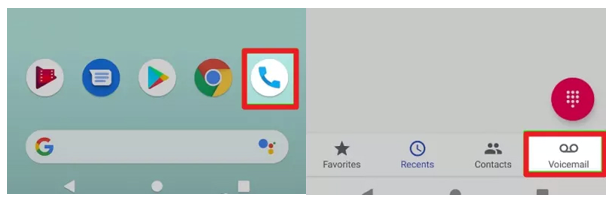
2. Tap the icon that resembles a triangle, if you want to listen to the voicemail. You should listen to a voicemail before removing it.
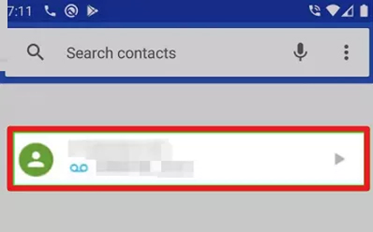
3. You will find the delete option either below the voicemail details or in the upper-right corner. Hit the delete options, doing so will display a confirmation pop-up message.
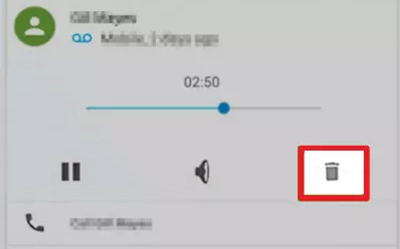
Note: Bear in mind that icons and layout may be different depending on your phone’s model, and which mobile carrier you use.
4. Confirm that you want to remove the voicemail by tapping remove in the pop-up message.
How to Delete Voicemail iPhone
Your iPhone is flooding with voicemail, you should a voicemail, but don’t know how? Learn here how to delete voicemail on iPhone. To clear the voicemail on iPhone, follow the steps:
First of all, open your Phone app on your iPhone. Under the phone app, tap on the “Voicemail”, you can find it in the bottom-right corner. Here, you will find all the voicemail. To delete your voicemail individually, you just need to swipe left on the voicemail and tap “Delete.” Your voicemail will delete. You can repeat this process if you want to particularly 2-3 voicemails only.
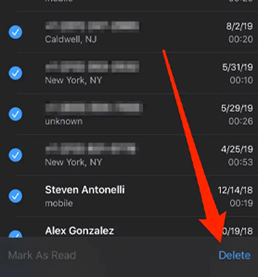
What if you want to delete all voicemails or delete voicemails in bulk?
1. If you want to delete all the voicemail at once, stays in the Phone app and click on the word that says “Edit” in the top-right corner. To select all the voicemail to remove, tap on the circles beside all the voicemails in your inbox that you wish to remove, then hit remove.
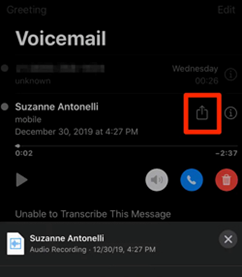
2. Hit “Deleted Messages” at the bottom of the screen, and then hit “Clear All” at the top right. You’ll see the all selected voicemail files are gone now.
Note: If you want to delete all of your voicemail files, but don’t want to lose your content, make sure you export your voicemail files and save them elsewhere.
How to Delete Voicemail on Samsung
If you want to delete your voicemail whether you have an android phone, using a visual voicemail app, you can remove all your mails easily. Whether you have Samsung s10, or Samsung s8, deleting procedure will remain the same.
You must know that the visual voicemail feature is something you normally have to pay extra for. For example, the largest carrier offers several Voicemail Visual packages, some of which might be included in your plan and others come with an extra charge,
Note: If you’re using a Samsung Galaxy S10, you’ll have to download Verizon’s Visual Voicemail app from Google Play to enable this feature.
To delete voicemail on Samsung, Samsung s10, or Samsung s8 follow the steps;
1. Whenever you will get a voicemail, a notification will pop-up, and by tapping on it you will see exactly who it’s from. It will look like this: Apart from the person who left the voicemail, you will see the message’s duration and timestamp. To listen to it, just press the “Play” icon.
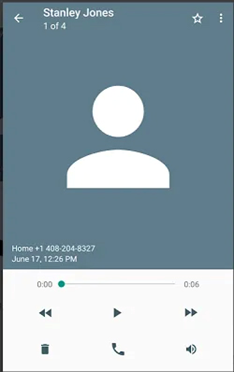
2. You can rewind and forward the message too. After listening to it, you can delete it by tapping on the trash can icon in the bottom left corner.
Note: If you are using a different carrier, the app will look a little different but the concept is the same.




