
Today, we will teach you “how to delete tweets” from Twitter. Twitter is a celebrity and busy social network, daily there are people performing over 100 tweets a day, so we can assume that amount of tweets is really amazing. removing a tweet isn’t difficult and if your account as old as Twitter, you have any comments on it. So many people look for ways to delete all tweets from Twitter. If you want to delete all tweets at once, there are no options to achieve this version or web or mobile. For that reason, there are third-party applications. Hence, we will recommend you a few great applications to remove tweets from your Twitter account.
It mentions that “Delete All My Tweets” can delete 1000 tweets at once, so if the tweet is more than this amount, we will have to repeat the process until you remove all the tweets from your account.
How to Delete Tweet from Twitter
On Mobile
1. Open Twitter on your phone and log in to your account if you are not already logged in. You can log in to your Twitter account using your email address as a username and password.
2. Next, click on your profile images. You can find your profile image icon in the top-left corner of the screen. Doing so will open a pop-up menu. Choose Profile option from the menu.
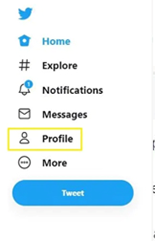
3. Next, scroll down to find the tweet you wish to remove, and then click the tweet to open it. If the tweet you wish to remove is a retweet than a tweet you posted, skip ahead to the “Remove a retweet from your profile” step at the end of this section.
4. Click the down arrow icon in the upper-right corner of the screen. Clicking on it will prompt a pop-up menu to appear at the bottom of the screen.

Note: On Android, you’ll instead see a pop-up window in the middle of the screen.
Note: If you want to delete a response that you posted to the tweet, first scroll down to the response.
5. Click “Delete Tweet”, this is a red-text option in the pop-up menu. On Android, you will find this option at the bottom of the pop-up window.

6. Click “Delete” when prompted, this will remove the tweet from your profile. On Android, you’ll instead click Yes when prompted.
If you wonder “how to remove retweet” from your profile then, you just need to go one step back. You can remove it from your profile by tapping the green “Retweet” icon below the tweet and then tapping Undo Retweet when prompted.
How to Delete Tweet from Twitter on Desktop
Deleting tweets from Twitter isn’t difficult and much the same on mobile and desktop. What you need to delete tweets from Twitter, open twitter.com on your PC or desktop. Scroll down until you find the tweet you want to remove. Click on the down arrow next to that sweet and choose the option to delete. Twitter asks if you’re sure you want to delete the tweet. Hit “Delete”, the tweet is not disappeared from your life.

How to Delete All Tweets from Twitter
There are various applications to delete all tweets on Twitter available online. We are going to guide you about some of the applications below. Make sure you read carefully and learn “how to delete tweets.”
1. Delete All My Tweets
Delete All My Tweets is a free web application that will help you to delete all tweets from Twitter. This application is easy to use and the fastest application without any complications.

Open the Delete All My Tweets web on your browser and sign in with your Twitter account. Once you are on the Twitter account, you have to confirm you’re your tweets and the tool shows you a report. On-screen instructions will be displayed, make sure you follow them correctly to remove all your tweets on Twitter.
Tweet Delete
Delete All Tweets on Twitter Account using delete Tweet . delete started in 2011 to allows users to delete their old tweets, rather than going through and removing them one by one-a task so time-consuming that many may simply choose not to bother. Tweet is also free but you can only remove from your 3200 most recent tweets, due to the way Twitter stored data. If you want to delete more, you’ll need to pay for the premium versions.

1. Go to the Tweet Delete website in a browser on your Mac or PC. Log in to your Twitter account to connect it. Set the parameters of the applications accordingly.
2. If you want to remove all your tweets, click the drop-down menu under “Age of tweets to delete” and choose “All time.”
Note: There is more option available in parameters, and you can set the parameters as desired.
3. Check the box confirming you’ve read the terms and conditions, then click “Delete tweets!”

Conclusion
Guys, this was the guide about “how to delete tweet”. There are various applications that make you able to delete the tweets-but every free application has limitation-once you crossed it you’ll need to pay for more service.




