
You always looking for a secure financial app that helps you to save money & evaluating the budget for your best time that helps you to meet your future needs and uncertainty. Mint can fulfill your wishes and helps you to check your working budget at a glance. However, if you are already using the mint account you may know what it does for you. If you bored with your mint account and want to delete it but don’t know how to do it. Let’s find out how to delete mint account.
In this article, we will explain how you can deactivate your mint account easily on your device. The procedure is mostly the same on every device but interface or feature may vary on devices.
How to Delete Mint Account
Here you will learn how to permanently deactivate your Mint account, and expunge all of your saved financial information from Intuit’s database, using a desktop internet browser.
1. First of all, visit mint.com into your browser, whichever you use, and open the mint website. Now, on the website click on the login button in the upper-right corner on the homepage. Enter your email address or user ID and enter your account password and hit log in.

2. Your mint account welcome page will open. It quite simple, check the “Delete your Mint account” and click on it. Bear in mind that you will find this option written in blue letters at the bottom of your welcome page. Once you click on “Delete Mint Account” will open a pop-up window.

3. You’ll be asked for confirmation such as “Yes, delete my Mint account,” click on it. Doing so will open a pop-up window and you will have to enter your login credentials here to confirm your action. This is the login form, you’ll need to fill up the complete the login form with your email or user ID, and your password.

4. Now, just click Sign In (blue button) at the bottom of the pop-up window. As soon as you hit sing in, your account will be deleted, and you’ll be signed out.
Note: Mint will permanently get rid of all of your saved financial information within 4-6 days of account deletion.
How to Delete Intuit Account
Intuit is Mint’s parent company. When you sign up for Mint, you create an Intuit account. If you are a Canadian user and want to delete your intuit account, go here for instructions.
1. Visit mint.com and sign in to your account. If you are signed in to your account through the Mint app, you need to leave the app and sign in to a browser. Deleting the app without also going through these steps won’t delete your Mint account.
2. Now, select Settings from the top menu, then choose Intuit account from the side menu. If you cannot find those options, https://accounts.intuit.com/ use this link and log in to your account.

3. Once you are logged in, tap “Manage data & privacy” and select “Delete your intuit data.”
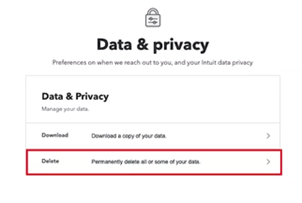
4. On the next screen, confirm you’re signed in to the correct account and choose Continue. Select the product you wish to delete and click continue.

5. A confirmation will appear with additional information regarding your request. Check the box next to “I understand what’ll happen after my data is deleted and I want to send this request.” Then tap Continue.

6. Enter your Mint account password and select delete this data.
That’s it.
How to Delete Mint Bank Account
Make sure before deleting your mint bank account for your decision. Once you delete a linked bank account, it’ll permanently delete every sub-account and all its data, including all transactions. This cannot be undone. If you want to keep your transaction history, either hide the individual account or mark them as inactive.
Sign in to Mint and select Settings from the black bar at the top of the page. Now, choose the financial institution you want to delete and choose the gear (Settings) icon. Tap Delete.
At last, enter Delete into the field and select Delete.
Delete mint account without deleting TurboTax
You cannot delete your TurboTax on your won. As long as you haven’t paid your Turbo Tax online fee or registered a cost-free version, you can clear any data you entered using the Clear and Start Over feature.
As soon as you paid or registered, the law requires you to intuit to store copies of your return.
However, you can deactivate your TurboTax account. You can easily delete your mind account without deleting TurboTax. If you want to delete your mint, make sure you cover the above heading.
Summary
This was the guide about how to delete mint account. You can easily delete your mint account but still, some of the products are there that you cannot delete such as TurboTax, QuickBooks. As intuit website says you’ll need to communicate with intuit customer support and ask them to delete an account on 1 (800) 446-8848.




