
Don’t panic if you have posted your without filter photo on your Instagram because in this article you’ll learn how to delete an Instagram post in just a few steps and by following this article you can easily delete your article in less than a minute. Why post only, Instagram provides you lot of availability so that you can use Instagram in your own way. You can delete lots of stuff you did on your Instagram account very easily, it just that you need to know that.
Instagram is a place where you can explore the knowledge, people, friends, family, about someone’s interest, lifestyle. And the most adorable thing you ever want to know about someone. Actually, every social media account of people says a lot about their personality, thought, behavior, and perspective, and lots of other things about people. Instagram has millions of active users included personal and business purpose people who use Instagram as the best marketing tool because it increases business visibility.
However, every social media accounts have some lacks as well, so this is most important to know every aspect of social media accounts such as Instagram, Facebook, and etc. While keeping this in mind, we are going to cover some best topics which help you to stay cool. And safe and also keep your bonding stable with people online for a long.
How to Delete Instagram Post
1. Open the Instagram app on your phone and locate your Instagram gallery. Open the Instagram gallery and find the post on the Instagram app and tap the three dots in the upper-right corner.
Note: You can delete your own Instagram post or photos.
2. Next, clicking on three dots will open the menu. From the menu, click Delete and then confirm it by tapping Delete again.
3. Repeat the deletion process for other photos. While you cannot delete more than one photo at a time, you can delete them quickly by opening them one at a time and going through the deletion process.
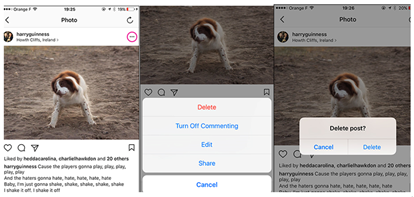
That’s it. Now you can check in your Instagram gallery, the post will be deleted from your Instagram account.
Note: If you’re deleting any old photo or post from your Instagram account so it may that the post will delete from your account but still visible on your friend’s feed or if you tagged someone at the time you shared the post.
In this method, you learned how to delete the Instagram post but with this, you can only delete your single post at a time and if you want to delete all your posts, it will take so much time.
How to Delete All Instagram Photos
You cannot delete all your Instagram post at once, because this is not possible with Instagram and there is not built-in feature as well. Apart from this, Instagram doesn’t allow third-party extensions or apps to access Instagram.
How to Delete Comment on Instagram
Apart from deleting the Instagram post, if you’ve accidentally written something you’d rather take back or you want to remove someone else’s comment left on your post. Don’t worry; you can also delete the comment as well.
1. Open the “Instagram” app on your iPhone or Android device and then find the Instagram post. Once you open the app, 1. Go to the Instagram gallery (if you want to delete someone’s comment on your own post) or 2. Find the post on that you comment (if you want to delete your comment on someone else’s post). In the first case, you can also check the notification section to find recent comments left on your post.
Once you reach the post, tap on the comment section (speech bubble icon) to view all comments on the post.

2. Here, locate the comment (you’re own or someone else’s) that you want to delete.
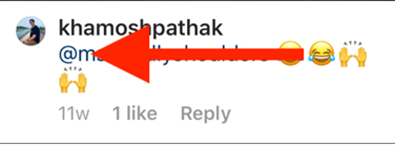
3. If you’re using an iPhone, swipe left on the comment to reveal options. Here, click on the Trash icon to delete the comment.

4. If you are using an Android smartphone, tap and hold the comment to select it. Doing so will open the pop-up menu, click on the Remove, Delete, or Trash icon in the top toolbar to delete the comment.

5. Now, a pop-up banner will appear at the top of the screen informing you that the comment has been deleted. If you change your mind, you have a couple of seconds to click the “Undo” button to restore the comment.

Note: Whether you’re deleting your own comment on someone’s post or deleting someone else comment on your post in both cases, the first procedure has little changes otherwise rest of the process will be completely the same as we mentioned above as well.
Conclusion
There you have article on how to delete Instagram post. Deleting an Instagram post is mostly possible on the Instagram app or on web otherwise you cannot use any third party app or extension to delete things on Instagram.




